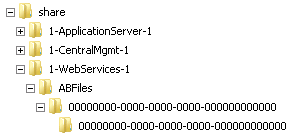The BPA showed no evidence either. Used a simple telnet test from the FE to the CE over ports 8057 and 5062. All working.
Searching for Event ID 41025 on TechNet I found a post quoted below
"For the 41024, 41025, 41026 loop of errors, the issue was tracked down to a strange certificate issue.
On the Edge External Nic I had used one vendor's for the UCC certificates (GoDaddy), as well I used that same vendor for the certificates on Exchange, TMG, and on the FE server Nic BUT for the internal facing edge NIC I had used a different vendor (RapidSSL) as I already had it.
I replaced the certificate from the one vendor with essentially the same thing but issued from the same vendor as all the other certificates in the deployment (GoDaddy)"
Ok, probably a good idea to check the cert assignments on the Edge Server. Turns out that I was using the same GoDaddy cert on the internal and external interfaces. Mmm...
Started to wonder if the FE was happy with that as the internal servers all used an internal CA. Two choices, either replace the Edge internal cert with one from the internal CA or export the Edge GoDaddy cert and import to the FE Personal Store.
I went with option 2 and voila, Event ID 41025 gone!!!